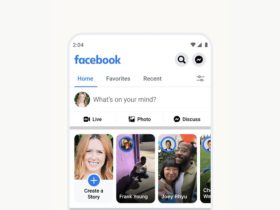If you’ve decided to switch to another Android device and are looking for ways of how to format your current device, then you’re at the right place. In this article, we’ll acquaint you with the process of how to format Redmi Note 5 Pro.
Remember, this process will erase all the data from your phone and bring it back to the state when it was first bought. That means you’ll have to create a backup for all your important files and documents.
So once you’ve created your backup, you can move forward with the formatting process.
Related | Does Redmi Note 5 Pro support fast charging?
How to format Redmi Note 5 Pro?
You can easily format Redmi note 5 pro via Settings. Here’s how to do it:

- Open the Settings app on your device.
- Tap on Additional settings in the settings menu.
- Then open the Backup and Reset option. This option will let you backup your data.
- Now hit the Factory data reset in the open window.
- You can also format Redmi note 5 pro via recovery mode. Follow the below-mentioned steps to do the same:
- Turn off your device by pressing the power button.
- Then press and hold the volume up and power buttons simultaneously for a few seconds.
- Once the recovery mode pops up, release the power button by holding the volume up button.
- After that, tap on the wipe data option.
- Lastly, confirm the option. Once confirmed, your device will be formatted.
FAQs
How can I format my redmi phone without a password?
Formatting your Android device does not require the use of a password.
What is the use of formatting phones?
Formatting Android phones erase all the multimedia files, contacts, messages, documents, and other files, and that your operating system will remain as it is.
How often should I format my phone?
Consider formatting your device only when it’s required. It’s completely fine to not do it so often.
Is it bad to factory reset your phone?
No, factory reset doesn’t harm your device in any form.
How can I format my mobile?
You can format your mobile via the settings app or through the recovery mode.
Conclusion
So this is how you can format Redmi Note 5 Pro. Doing it manually via settings is easy as compared to resetting your device through recovery mode.
Resources:
However, if you’re used to using buttons on your device, you should follow the second way of formatting i.e. via the recovery mode.