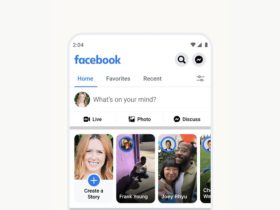Facebook is among the most popular social media platforms that not only provide users with trendy memes, video games, and other applications but also combine entertainment with informative content.
Meaning, at Facebook you’ll also get content based on global, national, and local topics which are considered to be as significant as any other informative media site. It was reported that there are around 2.80 billion monthly active users on Facebook as of Feb 2021.
Despite being so popular in terms of users and feasibility, it does not equip a feature for downloading videos directly which means you’ll have to rely on an additional source for downloading videos from Facebook.
So what if you find the content of a particular video useful and want to save it for future reference or let’s say, you don’t have time to watch a video but would like to download it for later use? Thankfully, there are ways that will let you download Facebook videos instantly on your mobile.
You no longer have to toil around to find ways for downloading videos from Facebook as here in this article, I’ll be describing two super convenient methods that will let you download Facebook videos without much hassle.
The following are the two workarounds that work amazingly- so you’ll be able to download videos from Facebook effortlessly.
1. Download Facebook Videos On Mobile Using Facebook Video Downloader Apps
(Recommended App: Video Downloader for FB – Download Facebook Video)

From the myriad of apps available out there on the Google Play Store, it can be really difficult to find the right one.
Video Downloader for FB – Download Facebook Video is among the best apps and does exactly what it’s meant for downloading high-quality videos from Facebook and even saves Facebook videos directly to your phone’s gallery.
The feature that distinguishes the app from others is the incorporation of a built-in browser to log in to the official Facebook website. Its interface is super easy to work with and that makes downloading videos even more fun.
You can easily download the app, it’s available for free. There’s no kind of registration that you need to do to use this app. Just download the app and you’ll be good to use it.
For downloading a particular video from Facebook within this app, you’ll have to first Browse the video in the Facebook app, copy the video link and paste it into the space provided in the app.
You can choose to download HD Video or SD Video, once you select the same, the app will have it downloaded for you.
Highlights of the app:
- Easy step to paste the link to download FB videos
- Quick to repost video to Facebook
- Browse Facebook in the Video Downloader for FB
- Double speed to watch FB videos
- Review videos in full screen and play offline
- Facebook video downloader without login
- Free and fast download high-quality videos
Download Video Downloader for FB(Android)
(Recommended App For iPhone Users: Friendly Social Browser)
2. Download Facebook Videos Online

Another way to download videos from Facebook involves the use of an online platform. FBDOWN.net is surely the best one you can get your hands on. The website is super-friendly and will help you download videos at a comparatively faster rate. Here’s how the website works:
Step 1: ‘Right Click’ on the video from your feed or timeline.
Step 2: Next, ‘Copy Video URL at current time’.
Step 3: Now, go to FBDOWN.net and paste the URL and click ‘Download’.
Step 4: Then click on “Download normal quality video” or “Download HD video” to start downloading the video.
That’s it! You’ll have your video downloaded within a few moments.
FAQs
How can I download Facebook videos to my android?
You can use any of the aforementioned methods for downloading videos from Facebook.
Why can’t I download videos on Facebook?
Check whether the link you have copied is recognizable or not. If your app fails to recognize the link, try updating it.
How do I find the URL of a Facebook video on my phone?
Here’s how you can find the URL of a Facebook video on your phone :
- Log in to Facebook and find the video you wish to download.
- Press on the post for 1-2 seconds.
- Next, click “Copy link address” from the menu.
Which app can I use to download Facebook videos?
Video Downloader for FB – Download Facebook Video safe is one of the best apps that you can use to download Facebook videos.
Is Video Downloader for FB – Download Facebook Video safe?
Absolutely, the app is completely safe and has a decent rating of 4.6 on the play store and a huge number of downloaders.
How can I download full-quality video from Facebook?
You can use the 1st workaround, the app lets users to download high-quality videos from Facebook.
Is it legal to download Facebook videos?
As long as you’re not using someone else’s content for your own benefit, it’s completely okay to download Facebook videos. If you wish to post a video that belongs to another person on your timeline, then you should always consider giving credits to the original creator.
What is the best URL video downloader?
Fbdown.net is among the best URL video downloaders that you can use to download Facebook videos on your mobile. It is a trusted source and offers various safety guidelines. Meaning, you can definitely rely on this particular downloader for downloading videos from Facebook with ease.
Conclusion
So this is how you can download Facebook videos on mobile. Well, Facebook does contain videos that might result to be helpful and it’s completely fine to have some of them downloaded on your phone. Using the methods stated above to do so will save you a lot of time. Next time, when you come across a video that you find interesting enough to download, you know of the sources to rely on.
Which one is it that you found more convenient to use? Downloading Facebook videos from an app or through a website? Let us know.
Are you aware of any other way around that is as easy as the above-listed methods, then do ping about the same in the comment box below?