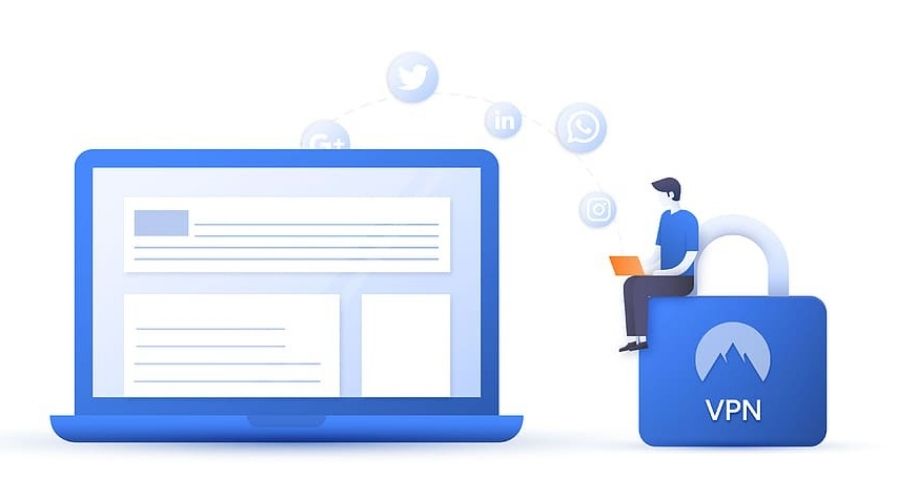Transferring files of small size between Android devices is quite straightforward but when it comes to transferring large documents and files, the same task becomes bustling.
And even though you find a suitable method to transfer large files, you’ll have to do it at the cost of your cellular data.
But what if we say, there are oblivious platforms out there which makes the transferring of files real quick.
We are referring to file sharing apps, there are plenty of them on the play store but we have aggregated the best ones for you.
Here let’s take a look at their functionalities!
| Related: How to Transfer WhatsApp Chats from Android to iPhone |
10 Best File Sharing App For Android
1. Zapya

Zapya is an exceptional file transfer tool that lets you transfer files without fast internet access. It only takes up to five megabytes per second for file transferring and is capable of handling documents, presentations, images, videos, PDFs, spreadsheets, compressed folders, and many more.
There are no restrictions at all, you can transfer as many files you want to.
Within this app, you get access to an in-built media player where you can view all of your received videos.
And one of the best things about Zapya is that it allows you to create groups of up to five members where everyone can send and receive files on the same wireless network.
2. Send Anywhere

Send Anywhere not only lets its users send data of up to 50 GB at once but also protects the transferred data with strong 256-bit encryption.
This app is the most renowned among users -you can have it on your Android device for free but will have to opt for a subscription to get rid of ads and to avail additional features.
As it is a cross-platform, you’ll have to enter a special 6-digit code or scan the QR code to connect with other devices. There’s also a cloud storage support where the data or files can be stored and even shared with any device.
3. Files by Google

Files by Google is basically a storage manager that helps you clear up memory on your device by quickly deleting junk files and getting rid of duplicates.
It often gives you smart recommendations about apps that you don’t use regularly and suggests you to delete temporary files which may affect your devices’ performance.
It also acts as a file sharing app where you can transfer almost any type of file between the two smartphones.
The app even allows you to backup files on Google Drive and comes with support for third party cloud storage providers.

InShare meets all your transferring data needs in the best possible way. Here, you can select videos, games, photos, music, apps, e-books, pdf files and almost anything efficiently.
All of your data will get transferred at a lightning speed without the need of an Internet connection.
It transfers files at up to 40Mb/s and claims to share a video of 1GB capacity in less than 30 seconds to other devices.
It equips a user-friendly design with options like opening, installing, viewing available on almost every page. And that’s not it – the app comes with support for 30 languages.

With more than 390 million users using the features of this app on a regular basis, ShareMe is considered to be India’s one of the best sharing apps.
It works on all major Android devices like Xiaomi, Samsung, Oppo, OnePlus, Vivo, LG, RealMe and more.
The app makes sures that your data is compromised by maintaining highly secure and seamless privacy features.
Here, you can share images, videos, music, apps, and files anytime and anywhere in one go.
You can do this without using your mobile data or connecting to the network. ShareMe is indeed a very convenient sharing app.

With EasyShare, you can experience a seamless transfer of files. The app is free to download and is super fast in transferring the data to another device.
The best part is it is completely ads-free and does not require internet connection to function.
It is a cross platform where you can transfer and share all kinds of files with different formats including MP4, AVI, JPEG, APK, etc with other devices in a few minutes.
Apart from Android, the app even supports file transfer between iOS, Windows and Mac operating systems.
7. AirDroid

AirDroid is one of the most convenient platforms to transfer your preferred data on different networks at a decent speed level.
Not only can you transfer your files and folders from one Android device to another but enables you to take control of your device using your computer. Here, you can seamlessly transfer the files from Android to PC.
You can even back up your files from your phone to computer and simultaneously share the clipboard between the two devices. However, you won’t be able to transfer data to multiple devices at once.

Easy Share is yet another robust file sharing app that lets you share files between android devices effortlessly.
It lets you share photos, videos, music, installed apps and any other files in a few taps and that too without using your cellular/mobile data.
You can even transfer files between PC and phone by equipping http protocol into your devices’ working system.
You can even backup your installed apps to SD Card automatically without toiling around for difficult steps. All in all, this is a power packed app that allows you transfer your data to other devices with minimal efforts.

XShare has over 10 million downloads on the play store and is among the best file sharing apps available for Android users.
It doesn’t ask for an active Internet connection to transfer files from one device to another.
Once you sign in to the app, you’ll be given quick access to sharing images, videos, apps and documents.
The transferring process is so fast that even a large file on your device will hardly take less than a minute to get transferred to another Android device.
10. Portal

Portal is yet another exceptional file sharing app on our list – it lets you transfer individual files, multiple files, and even entire folders at once.
It uses WiFi Direct to share files and that both the sender and receiver have to be on the same local network to begin with the file transferring process.
Within this app, you can even transfer files to a PC without actual use of a PC side software as the same is managed by a web interface. You just need to set up a QR code and you’ll be good to go.
5 Best Indian File Sharing App (Made in India Apps)
1. JioSwitch

JioSwitch is yet another useful file sending app that lets you send and receive files conveniently between two paired devices.
The app detects files on the device on its own and gives you an estimated time of file transfer once you select the documents that need to be sent.
One unique feature that makes JioSwitch stand out from other apps is its ability to allow users to send files from an iOS device to an Android device.
To do so, simply connect to a WiFi hotspot created by the Android device and you’ll be able to send files seamlessly.
However, the app does not equip cloud storage and does not allow the transfer of files between a smartphone and a computer.

Another ‘’Made in India’’ file sharing app on our list is Share. It comes with support for multiple types of files and lets you transfer photos, videos, music, e-books, Office documents and various other types of files in a go.
As the transfer speed of files stands up to 40Mb per second, it takes less than 30 seconds to share a 1G file document.
There are no restrictions on file size limit, you can upload and share files as much as you want to.
And the best part, the app does not require an active internet connection to transfer files – meaning, you’ll save a lot on the data plan.

Created by MX Media & Entertainment, MX ShareKaro File Sharing App allows instant transfer of files and supports several languages including English and Indian languages like Hindi, Telugu, Tamil, Kannada, Malayalam, Bengali, Gujarati, Marathi and Punjabi within this working system.
Here, you can share music, pictures, apps, large document files without any mobile data usage.
The app claims to allow file transfer 200X faster as compared to Bluetooth transfer. Further, you can even play all music and videos with MX Player just after receiving the files.

Share Karo allows you to share files, videos, apps, movies, music, pictures with multiple devices in just one tap.
You don’t even need to log in to the app, all you have to do is download the app and start sharing files right away from your smartphone.
You don’t require mobile data/Wi-Fi to share and the best part, you can resume your interrupted transfer and continue from where you stopped. A QR code is all you need to get started with the easy transferring process.

File Sender is an easy-to-go destination for transferring files – just select your videos, photos, music, apps, e-books, PDF documents and you’ll have it transferred to another device in seconds.
All the transferring will happen without the use of the Internet and at lightning speed as it only takes less than 30 seconds for a 1GB video to get transferred to another device.
There’s no particular size limit for file transferring and that you can send ‘n’ number of files in one go. As the app comes with the support to transfer multiple files at once, you won’t face any interruption while uploading files to another device.
Download File Sender & Share App
FAQs
What is the best way to send files securely?
Equipping an app that can help you transfer contacts, calendars, pictures, music, text messages, and much more in less than a minute would indeed be the best way to send files securely and efficiently.
Which is the most popular file sharing app on the Internet?
All the apps that we have listed above in the article lets you send and receive important data within a few minutes. Some do that even in the absence of an active internet connection.
Conclusion
We’ve covered all the apps that will let you send and receive files effortlessly. They come with great functionalities and allow you to share major file types including movies, songs, documents, pictures, and apps at one go.
So which of one the above-mentioned file sharing apps are you going to incorporate in your device? Let us know in the comment section below.