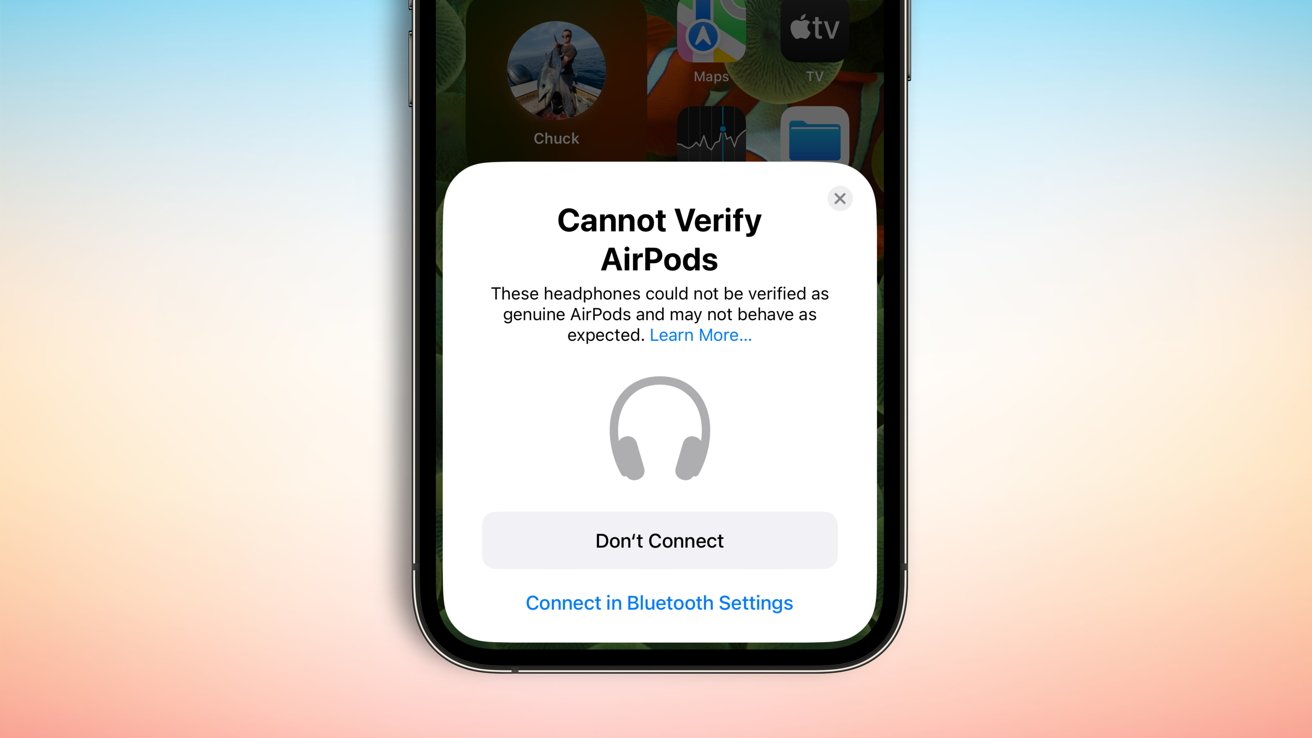When iOS 16 launches on September 16, it will come with a slew of features like a specialized lock screen, editing, or unsending text, copying specific pictures, and many more. One of the less-talked-about is the ability to identify counterfeit sets of AirPods and AirPods Pro.
This feature was first spotted by 9to5Mac, in their iOS 16 devices. So, when you attempt to pair a set of counterfeit AirPods or AirPods Pro, you’ll see an alert that lets you know that Apple could not verify the buds as legitimate.
This will help Apple and its users solve a rampant issue on the secondhand market as there is an ongoing issue of counterfeit AirPods. Users have unknowingly bought knockoff versions of AirPods and AirPods Pro on secondhand market sites like Facebook Marketplace, eBay, and Craigslist.
Forgers have managed to imitate nearly every facet of the AirPods, be it packaging or the hardware, to the pairing process, making it hard for potential buyers to know whether they are genuine. Earlier the only option was to check the serial numbers on Apple’s site, but it would be too late.
Apple recommends you buy their products solely from authorized Apple resellers or Apple itself, but users look for other stores to save a few bucks.