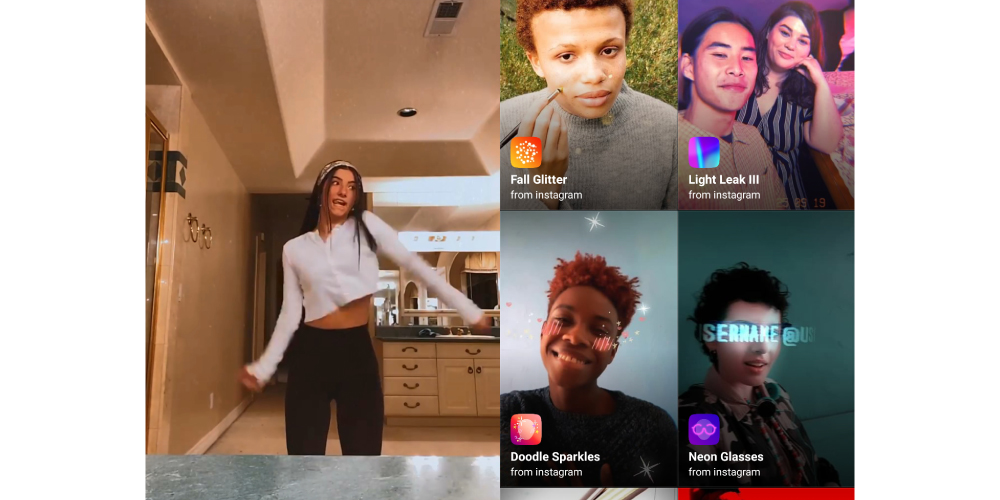Instagram face filters and other effects are ruling Instagram at the moment and how could they not, they’re making our IG posts and stories look more aesthetic. Instagram isn’t just popular for sharing photos and videos but is also a treasure trove of filters and effects which, by the way, are sometimes difficult to find on our own.
Unlike other apps, Instagram does not provide a direct alternative to search for filters from the camera itself instead lets you find one by its name. This may sound a bit intricate but can actually be facile if you’re clear about the sort of filter you want. Also, you might be wondering from where to get those user-made augmented-reality filters as a lot of people nowadays are getting on board with them.
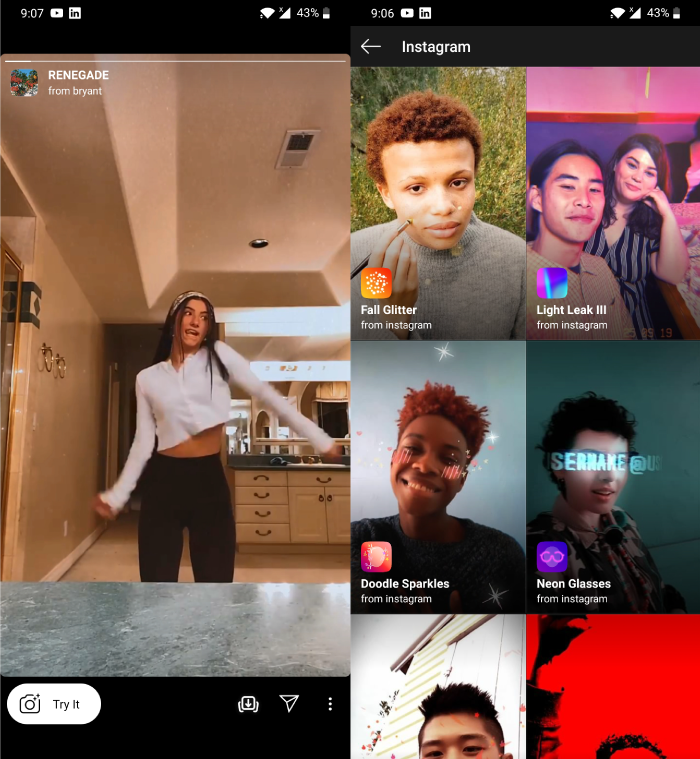
Well, all you need to do is tap the ‘browse effects’, search for any given filter and boom.., you’ll be exposed to a range of filters to choose from. Another way to find those filters is by tapping the emoji lookalike icon on the creators’ profile and then selecting any of those filters that they’ve. Lastly, go to the ‘Try it’ tab, this will automatically apply that filter on your face. You can even create your own custom filters via the Spark AR platform within the app. (Jeez! They’re fun to use.)
Here is the list of all the popular Instagram filters that you probably should know if you’re really into filters.
Popular Instagram face filters
- Animal Face
- Love Letters
- Chromatic Pulse
- Iridescent Glitter
- Sunglasses filter
- Mouth Face Instagram Face Filter
- Infinite Zoom
- Face Melt Instagram face filter
Popular Instagram Story Filters
- RENEGADE by @bryant
- CINEMA STORIES 7 by @ruzaone
- Boho Filters by @janmahavan
- PINK PRESET 2 by @marinabraunnn
- Moody Up by @carmushka
- CIAO BELLA by @katrinascott
- Almond Milk by @ellesuko
- TF:vintage by @tyfrench
- honeysuckle by @aliviafields
- A4 Filter by @thaifurtado
- Hey Darling by @henrysdiary
- BAHAMAS by @bryant
- Hygge Preset One by @grishaeva.law
- Glitter on White by @janmahavan
- Vanilla by @ellesuko
- Puppy by @instagram
- Square Film by @janmahavan
- Mood by @diana_luchitskaya
- Light Streak by @instagram
- Retro Cam by @yulya.kors
- Caramel Latte by @corinthsuarez
- 90s Camcorder by @thegracemattei
- Cream by @ya.molli
- GrainA4 by @maul.olya
- Fresh by @anyazhikh
- 5x Pastel Frames by @grishaeva.law
- Freckles by @bdimitrov
Popular AR Effects
- No.mango by @basphi
- Jackie by @danmollervfx
- Full bloom by @martinamartian
- “Internet Love” by @wrld.space
- holo_ninja” by @liamo.studio
- Space Face” by @filt.ar
- Neon II” by @nahir.esper
- CHROMADYNAMICA” by @felipepantone
- Save The Planet Mask” by @ineslongevial
- SELF_LOVE//” by @fcvkrender
- Dragon Muse 4000” by @allanberger
- Gasolina” by @johwska
- Groovy, baby” by @itscovl
- ‘Friends’ filter by @natali.zmi
- 2020 Prediction filter by @filippo.soccini
- Disney filter by @arnopartissimo
- ‘The Office’ filter by @anton.alpen
- Celebrity Look-Alike filter by @juliataskaeva
Most Popular Instagram Filters
- Clarendon
- Gingham
- Juno
- Lark
- Mayfair
- Sierra
- Normal
- Valencia
- Skyline
- Walden
- X-Pro II
- Kelvin
- Moon
- Lo-Fi
- Aden
FAQs
How do you use the new Instagram filters?
- Tap ‘Next’, then tap the filter you’d like to apply.
- Tap the filter again to adjust filter strength and then click on ‘Done’ to save your change.
- Tap ‘Next’ to add a caption and location and then tap ‘Share’.
What is the most popular filter?
Clarendon is the most popular filter on Instagram. It inherently changes the tone of an image.
Conclusion
So that was the list of some popular Instagram face filters that can make your posts and stories spark! I hope the list was useful. Also, do try using these cool filters onto your selfies, as they for sure will highlight the attention of few. Which Instagram filter do you adore the most? Have you used any of these filters? Let us know in the comment section below.
RECENT