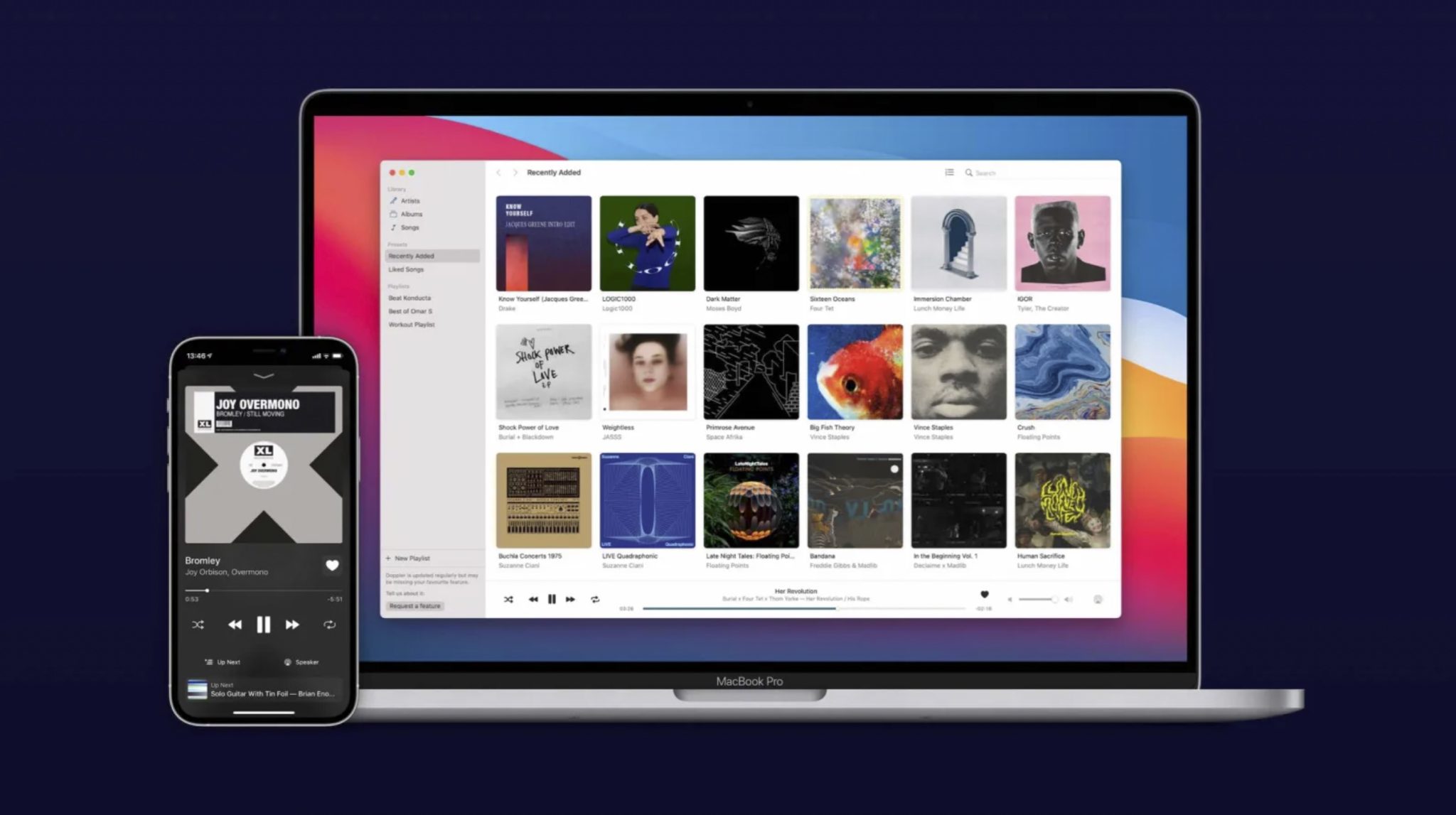Developer Brushed Type Ltd. created the Doppler app aimed at “people who buy music.” It was launched last year for macOS, and now, it’s a well-known app.
The HiFi music player got a new update that lets users import their music library from iTunes or even Apple’s Music app.
When users open the app first time after the update, they can now select the ‘Import from Music’ option to configure the app using their current music library. Doppler will then swiftly import all the songs from the Music app or iTunes.
They explained the feature in their blog: “Importing your Music library into Doppler doesn’t just copy over songs and playlists — it automatically includes some of the “metadata” you’ve built up over the years too. Play counts, dates added to the library and loved status are all preserved in Doppler. It’s never been easier to move your library to Doppler, and we’re really excited for people to try this out!”
Doppler for iOS has become a favored alternative for those who want to own their music and has support for almost any format – this includes the option of hi-res files like FLAC. The macOS version has a clean and straightforward UI that efficiently organizes the media collections owned by you.
You can also drag and drop to add music to your library.
Other features include a full playback queue, easy metadata editing, one-click artwork search, and simple multi-disc merging; it is also compatible with the powerful and sharp third-party mini-player, Sleeve.
Developer Brushed Type could include support for Shortcuts for both iOS and macOS in the future.