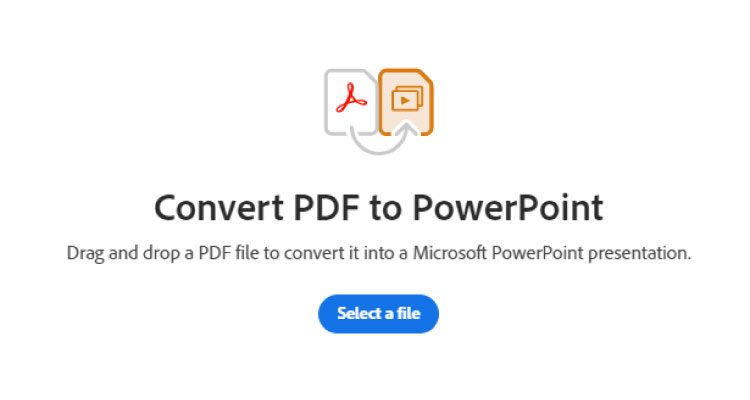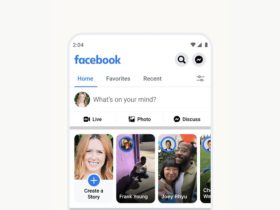The advent of technology has led to the use of whole new formats that were new to us just a few years ago. A Portable Document Format or PDF is used universally to keep the format of the document intact. Many organizations keep PDF files handy as they are often small in size but a lot of information can be fit in them.
Sometimes, a format can present a lot of issues. So, if you are looking to learn how to convert PDF to PPT or PPTX for presentation purposes, you are in the right place. I will guide you with detailed steps so that you don’t need to waste your time manually typing PDF documents into a new PPT. Let’s begin!
Related | How to convert a JPG into PDF on Windows 10
How to Convert PDF to PPT
I have listed two methods below. You can try both or choose one.
Method 1: Adobe Acrobat
Step 1: Download Adobe Acrobat DC. If you don’t want to pay, you can opt for a trial given your urgent requirement.
Step 2: Open a PDF file in Adobe Acrobat DC.

Step 3: Click on the Export PDF tool in the right pane.

Step 4: Choose Microsoft Powerpoint as your export format.

Step 5: Click Export. If your PDF contains scanned text, Acrobat will run text recognition automatically.
Step 6: Save as a new file.
Step 7: Name your file and click the Save button.
Method 2: Convert PDF to PPT Online
Step 1: Go to https://www.adobe.com/in/acrobat/online/pdf-to-ppt.html
Step 2: Select a pdf file from your computer that you want to convert to ppt.

Step 3: Once the file is selected, it will go under the conversion process.

Step 4: After the conversion, you will be able to download the ppt file to your computer.
Other Online Converters that you can use to convert PDF to PPT Online are:
FAQs
How do I convert a PDF to PowerPoint for free?
You’ll need to pay to use the premium services of Adobe Acrobat. So if you want to convert a PDF to PowerPoint for free, you can opt for a free trial.
How do I convert a large PDF file to PowerPoint?
Adobe Acrobat is your best bet to convert PDF to PPT.
Can you open a PDF in PowerPoint?
You can but it would seem like the wrong format.

How do I convert a PDF to PowerPoint on Android?
You can’t! You’ll need a PC to convert a PDF to PowerPoint on Android.
Conclusion
This is how you convert PDF to PPT. It isn’t a free option but if your job is doing so on a daily basis, paying for it annually shouldn’t be a big deal.
Resources:
- How To Convert PDF To Word on Android
- 10 Best PDF Editor Apps for Android
- 6 Best PDF Reader Applications for Android ( Free Apps )
Note that in some cases, the conversion might go south as the origin and the source could be different (98% of the time).