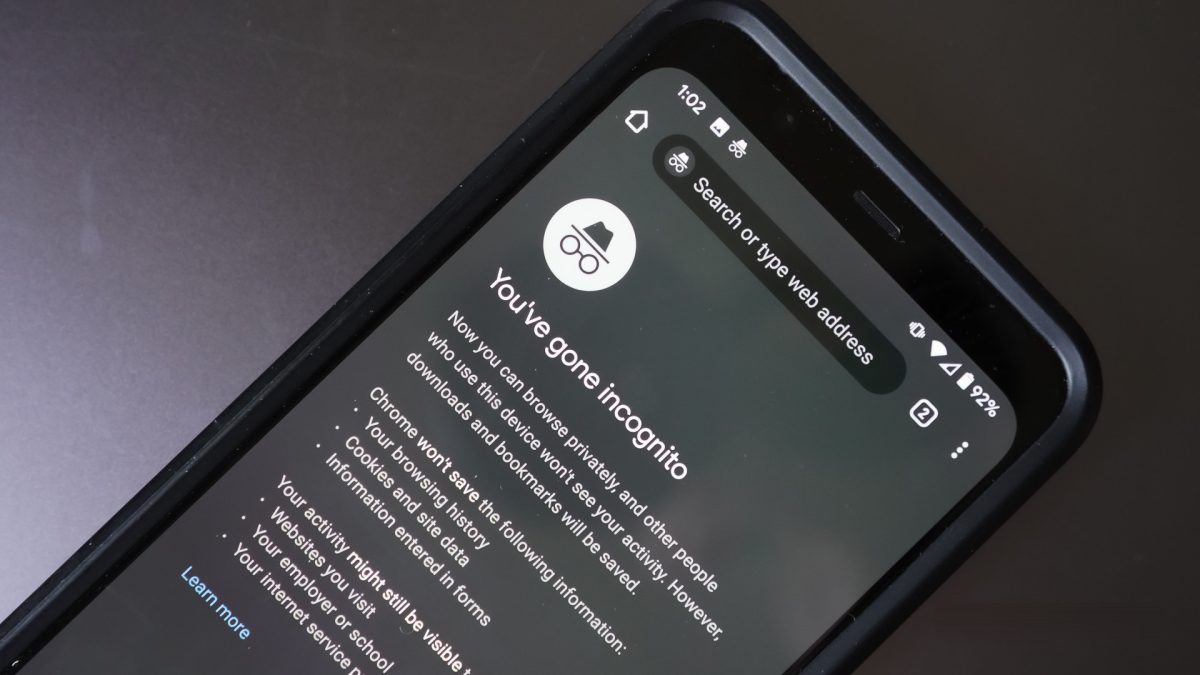Google Chrome for Android is getting a super helpful feature that will lock Incognito tabs with a fingerprint. The feature hasn’t rolled out widely, but it can be enabled with Chrome flags.
The feature is similar to Google’s biometric lock support for its Drive app for iOS in 2020. The feature is said to be a part of the Privacy Screen settings of the app, allowing users to lock and unlock Google Drive access on iPhones using Touch ID or Face ID.
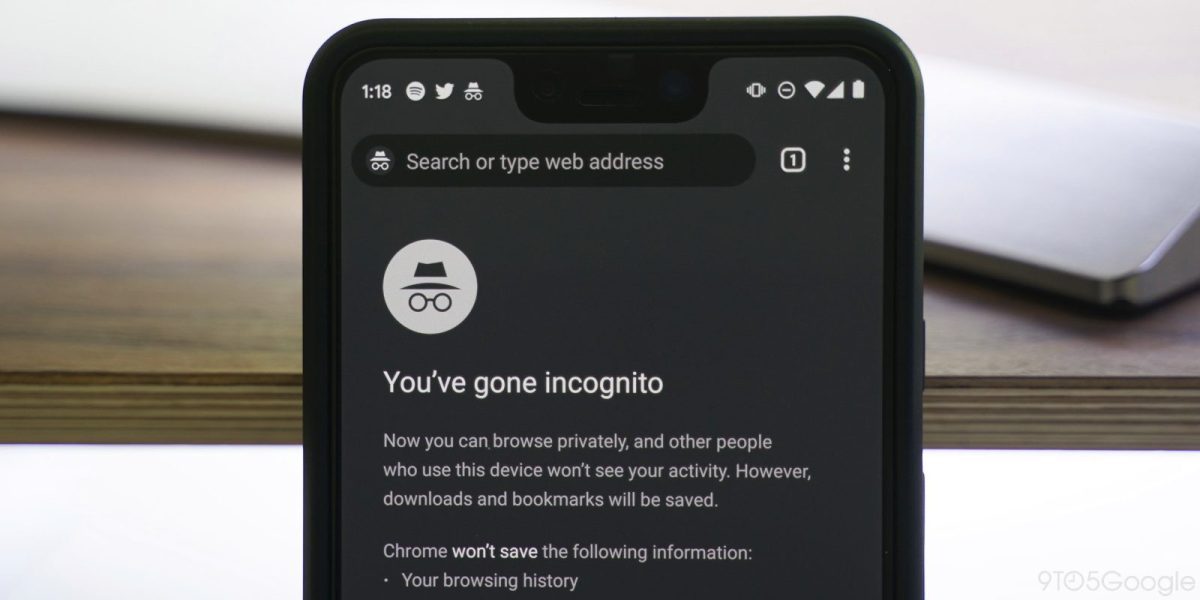
Chrome will immediately lock Incognito tabs on Android once you exit the app. When you open the browser again and try to reaccess those tabs, you’ll see a gray screen with an ‘Unlock Incognito’ option at the bottom. If you want to open them, you must scan your fingerprint, which also supports PIN.
It’s an easy feature, especially when you give your phone to someone and don’t want them accidentally opening your private tabs.