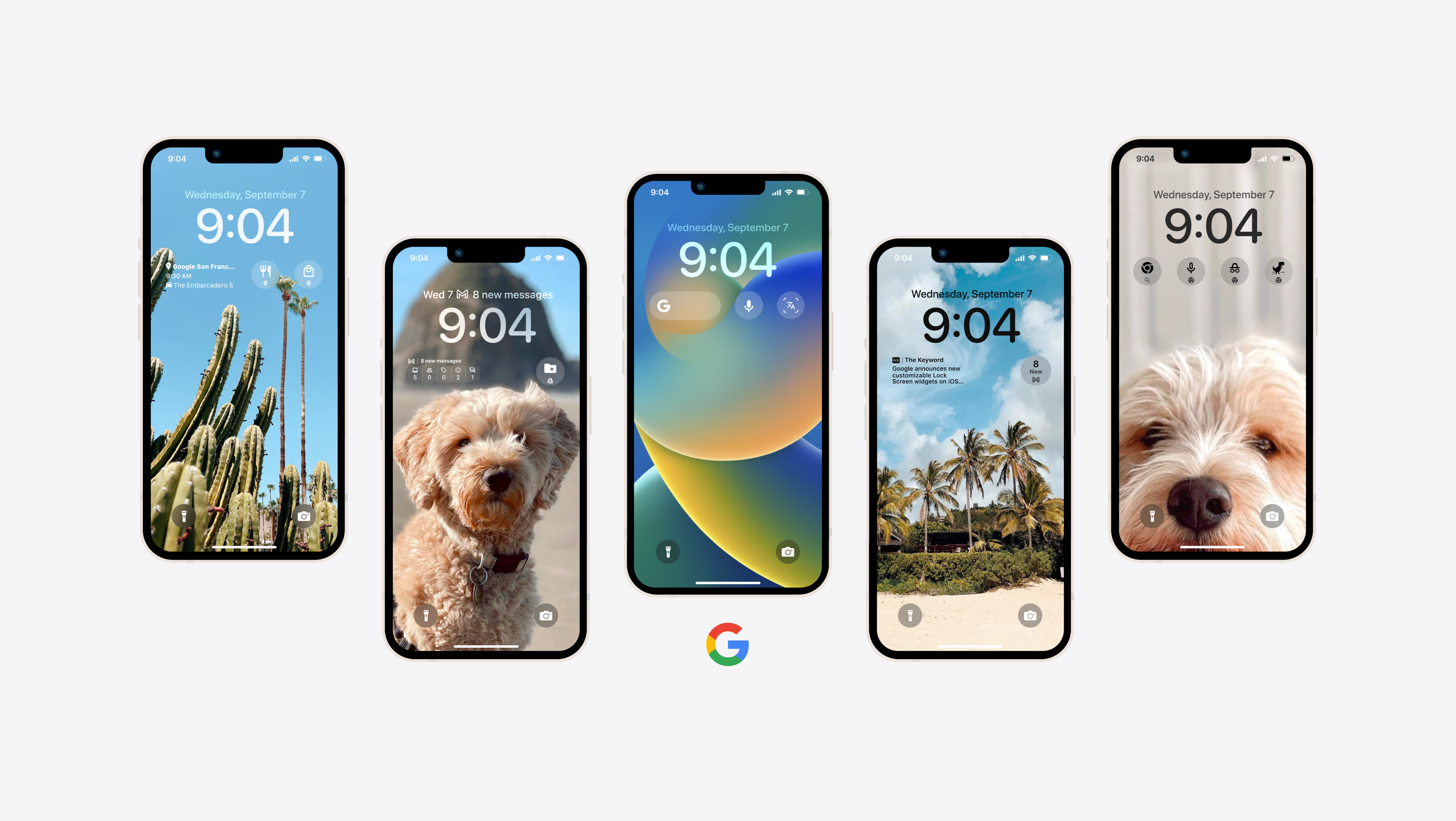Apple released iOS 16 for iPhone 8 and later yesterday, and users are wasting no time downloading it. The upgrade has some monumental changes, but users still can’t set multiple timers!
Editing or unsending iMessages, redefined lock screen experience, haptic feedback for the stock keyboard, and more. While there are over 165 changes, the new and improved lock screen stands out for many, even developers.
As it so happens, developer Niels van Straaten launched the ‘Launchify: Lock Screen Widgets’ application that further enhances your iOS 16 lock screen experience.

The app can configure one or more iOS 16 Lock Screen widgets that can open any app they choose. Users can choose from Messages, Twitter, Instagram, the Phone app, Apple Maps, Google Maps, and Snapchat.
Even with the not-to-subtle changes to the Lock Screen, Apple does not allow users to substitute the flashlight and Camera app shortcuts with apps of their choice. Users can customize their lock screen with many visual elements, including custom wallpapers, the font and color of the time, linking a favorite Focus mode, and more.
Launchify is a free app on the App Store, but you will have to pay for extra features such as adding more than one app shortcut on the Lock Screen.