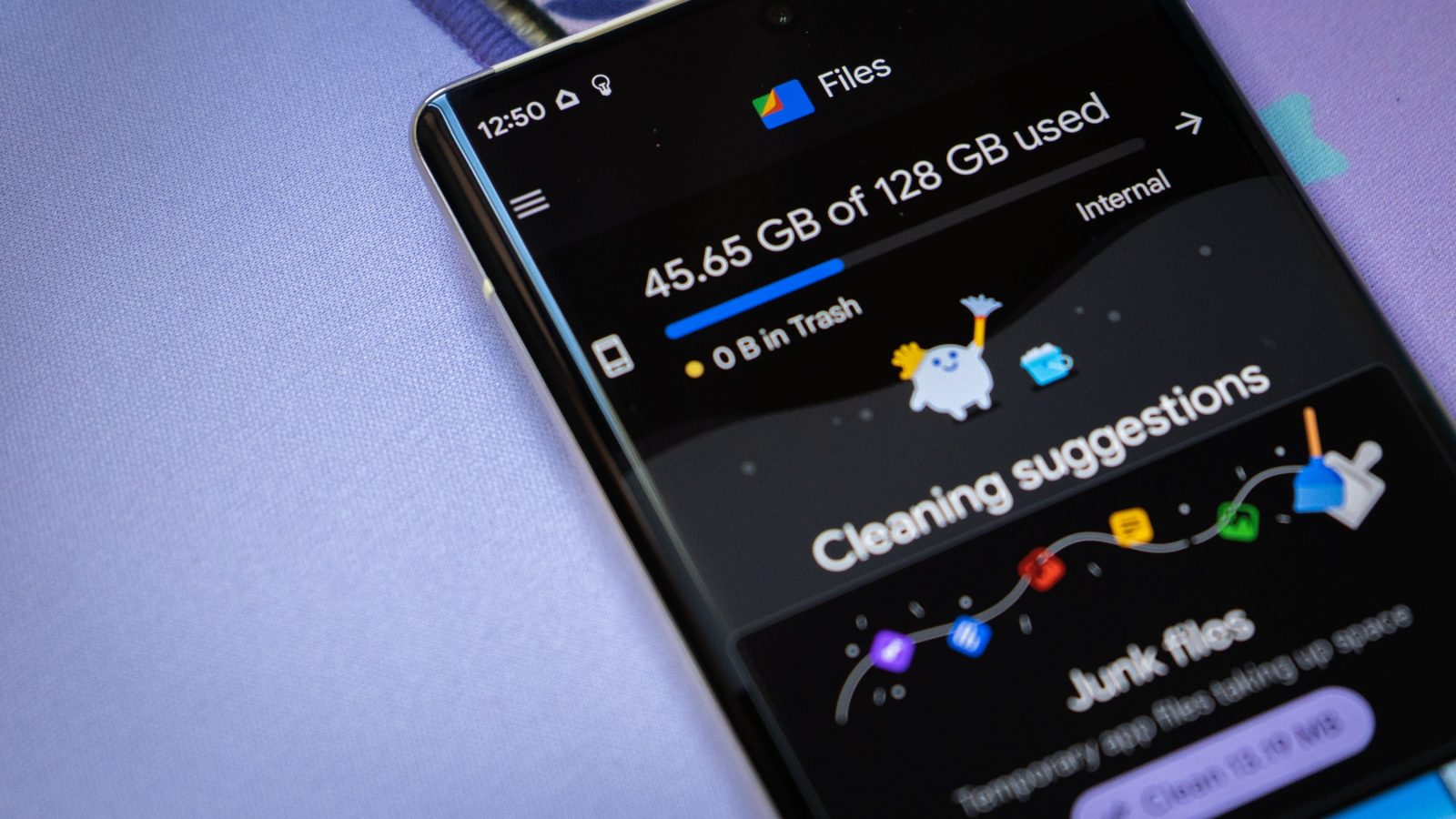Many Android users have several apps that they often don’t use but still keep in the app drawer for sheer convenience. Google identified this issue long ago and announced a feature that automatically denies unused app permissions and background activity privileges.
Now, the search giant is introducing another feature that will save some storage space on your Android phone. Called ‘Archive,’ the feature was announced earlier this year, and Google is finally testing it.
@AssembleDebug, a Twitter user, showed a demo of how the feature works in real-time. He activated the feature ahead of its release.
Here is how it works. pic.twitter.com/nPhRGt6xKL
— Kim (@AssembleDebug) October 11, 2022
As seen in the video above, the Google News app takes up only 1.4MB instead of 32MB – without the need to set up your account, preferred languages, etc.
You’ll see a new ‘archived’ section in the Play Store app management section that gives you an overview of all the apps you have archived. Google did not tinker with the standard ‘uninstall’ option.
Nonetheless, the archived app will appear on the home screen, which will have a cloud icon so that users can tell which apps are fully installed at a glance. If the user selects it, they will be taken directly to the relevant download page, and once re-installed, they can jump back with the permissions previously granted.
Google previously clarified that the feature works because of ‘App Bundles.’ These are a relatively new way to package applications, ensuring that only those resources downloaded to your phone are actually needed to run the app.
The firm has not given any official release date for the app archiving feature, so let’s hope we see it soon.